Windows XP SP3 2011 v11.07

Additional Software Packages
.
All these Packages are in SMALL Size! - Free Space for Installation:
.
(Programs Can be Uninstalled from 'Add/Remove Programs')
.
Adobe Acrobat Reader 9.0 Adobe Flash Player 10.2.161.23 – Latest Flash Player Update Atomic Clock – Synchronizes System Clock via Internet Bandwidth Monitor – Monitor Internet Speed Clipboard Catcher – Monitor Clipboard CDRoller – CD/DVD Recovery, Disk Image Viewer Control Panel Addon- Clear Type Tuning Control Panel Addon- DirectX Control Panel Addon- Startup Control Panel Addon- Tweak UI CPU-Z – System Information DevMan View - Device Manager Disk Cleaner – Cleans Temporary Files, History Empty Folder Finder Essential Fonts Pack (with Indian Rupee Symbol) UX Theme Patched - Use Unsigned Themes! Extra Themes, Extra Wallpapers, Mouse Pointers Fast File Finder Google Chrome - Ever Fast Browser! (v14.0.794.0) Handy Recovery - File Recovery Tool Internet Explorer v8.0 - Latest Update for XP! IsoBuster – CD/DVD Recovery, Disk Image Viewer Microsoft Office 2003 - Word, Excel, Powerpoint, Outlook Microsoft RegClean - Registry Repair Tool Mozilla Firefox 6.0 Beta- Latest Browser! (10.July.2011) Ninja 1.6 - Protection from USB Virus Reg Tweaks – Some Registry Tweaks for XP! ResHacker –Application Resource Viewer & Editor! RocketDock – Desktop Dock! Search Everything - The Title itself! ShortcutsMan - Repair Broken Startmenu Shortcuts SoftKey Revealer – View Registration Keys TeraCopy – File Copying Utility The KMPlayer v3.0 - All-in-One Media Player! (Manual File Association Needed. Press F2) Torrent Search (Desktop Multi Search Engine) TweakUI XP - System Tweaking Tool USB Disk Ejector – Safely Remove USB Memory! uTorrent v2.2 – Torrent Client What in Startup - Startup Organiser Winamp – Music Player! WinRAR – File Compression Utility! Windows Media Player v11 - Latest Update![/CODE] . Installation Guide 1. Burn the ISO with ImgBurn / Nero or other Burning Tools. 2. Boot From CD. 3. Press a key when asked. 4. After some time You need to Select Partition to Install. (Fresh Installation Recommended, Use First Partition, C:) 5. Format it or use without formatting. 6. Thus the Setup Begins. 7. Remove CD only after Full Applications Installation. - Wait....More Comming! 8. After Installation Competed, Reboot Computer. 9. Enjoy Windows XP SP3 2011 ! -------------------------------- صور للنسخة اثناء التسطيب






 صور من داخل النسخة
صور من داخل النسخة 






 Release Name: Windows XP SP3 2011 v11.07 System: Windows XP Professional SP3 Original MSDN Core: 5.1.2600.5512 Service Pack: 3.0 Activation: Already activated Install method: Unattended, Bootable, Fast File format: ISO Size: 671 MB Free Space Needed in C: 3 GB للتحميل باقصى سرعة استخدم اخر اصدار من برنامج IDM من هنا لفك الضغط بدون مشاكل استخدم اخر اصدار من برنامج WinRAR من هنا ------------------------------------
Release Name: Windows XP SP3 2011 v11.07 System: Windows XP Professional SP3 Original MSDN Core: 5.1.2600.5512 Service Pack: 3.0 Activation: Already activated Install method: Unattended, Bootable, Fast File format: ISO Size: 671 MB Free Space Needed in C: 3 GB للتحميل باقصى سرعة استخدم اخر اصدار من برنامج IDM من هنا لفك الضغط بدون مشاكل استخدم اخر اصدار من برنامج WinRAR من هنا ------------------------------------  النسخة على رابط واحد filekeen http://takemyfile.com/1374992
النسخة على رابط واحد filekeen http://takemyfile.com/1374992  filerace http://takemyfile.com/1374993
filerace http://takemyfile.com/1374993  ul http://takemyfile.com/1374994
ul http://takemyfile.com/1374994  تقسيمة 200 ميجا filekeen http://takemyfile.com/1375036 http://takemyfile.com/1375037 http://takemyfile.com/1375038 http://takemyfile.com/1375039
تقسيمة 200 ميجا filekeen http://takemyfile.com/1375036 http://takemyfile.com/1375037 http://takemyfile.com/1375038 http://takemyfile.com/1375039  10upload http://takemyfile.com/1375004 http://takemyfile.com/1375005 http://takemyfile.com/1375006 http://takemyfile.com/1375007
10upload http://takemyfile.com/1375004 http://takemyfile.com/1375005 http://takemyfile.com/1375006 http://takemyfile.com/1375007  mediafire http://takemyfile.com/1375040 http://takemyfile.com/1375041 http://takemyfile.com/1375042 http://takemyfile.com/1375043
mediafire http://takemyfile.com/1375040 http://takemyfile.com/1375041 http://takemyfile.com/1375042 http://takemyfile.com/1375043  megaupload http://takemyfile.com/1375044 http://takemyfile.com/1375045 http://takemyfile.com/1375046 http://takemyfile.com/1375047
megaupload http://takemyfile.com/1375044 http://takemyfile.com/1375045 http://takemyfile.com/1375046 http://takemyfile.com/1375047  shragle http://takemyfile.com/1375017 http://takemyfile.com/1375018 http://takemyfile.com/1375019 http://takemyfile.com/1375020
shragle http://takemyfile.com/1375017 http://takemyfile.com/1375018 http://takemyfile.com/1375019 http://takemyfile.com/1375020  ul http://takemyfile.com/1374996 http://takemyfile.com/1374997 http://takemyfile.com/1374998 http://takemyfile.com/1374999
ul http://takemyfile.com/1374996 http://takemyfile.com/1374997 http://takemyfile.com/1374998 http://takemyfile.com/1374999  filefat http://takemyfile.com/1375032 http://takemyfile.com/1375033 http://takemyfile.com/1375034 http://takemyfile.com/1375035
filefat http://takemyfile.com/1375032 http://takemyfile.com/1375033 http://takemyfile.com/1375034 http://takemyfile.com/1375035  turbobit http://takemyfile.com/1375048 http://takemyfile.com/1375049 http://takemyfile.com/1375050 http://takemyfile.com/1375051
turbobit http://takemyfile.com/1375048 http://takemyfile.com/1375049 http://takemyfile.com/1375050 http://takemyfile.com/1375051  fileserve http://takemyfile.com/1375008 http://takemyfile.com/1375009 http://takemyfile.com/1375010 http://takemyfile.com/1375011
fileserve http://takemyfile.com/1375008 http://takemyfile.com/1375009 http://takemyfile.com/1375010 http://takemyfile.com/1375011  ifile http://takemyfile.com/1375021 http://takemyfile.com/1375022 http://takemyfile.com/1375023 http://takemyfile.com/1375024
ifile http://takemyfile.com/1375021 http://takemyfile.com/1375022 http://takemyfile.com/1375023 http://takemyfile.com/1375024  enterupload http://takemyfile.com/1375025 http://takemyfile.com/1375026 http://takemyfile.com/1375027 http://takemyfile.com/1375028
enterupload http://takemyfile.com/1375025 http://takemyfile.com/1375026 http://takemyfile.com/1375027 http://takemyfile.com/1375028  jumbofiles http://takemyfile.com/1375000 http://takemyfile.com/1375001 http://takemyfile.com/1375002 http://takemyfile.com/1375003
jumbofiles http://takemyfile.com/1375000 http://takemyfile.com/1375001 http://takemyfile.com/1375002 http://takemyfile.com/1375003  rapidshare http://takemyfile.com/1375013 http://takemyfile.com/1375014 http://takemyfile.com/1375015 http://takemyfile.com/1375016
rapidshare http://takemyfile.com/1375013 http://takemyfile.com/1375014 http://takemyfile.com/1375015 http://takemyfile.com/1375016  [/COLOR][/SIZE][/FONT][/CENTER]
[/COLOR][/SIZE][/FONT][/CENTER]
Installation Guide
1. Burn the ISO with ImgBurn / Nero or other Burning Tools.
2. Boot From CD.
3. Press a key when asked.
4. After some time You need to Select Partition to Install. (Fresh Installation Recommended, Use First Partition, C:)
5. Format it or use without formatting.
6. Thus the Setup Begins.
7. Remove CD only after Full Applications Installation.
- Wait....More Comming!
8. After Installation Competed, Reboot Computer.
9. Enjoy Windows XP SP3 2011 !
--------------------------------------------------------------------------------
صور للنسخة اثناء التسطيب



Release Name: Windows XP SP3 2011 v11.07
System: Windows XP Professional SP3 Original MSDN
Core: 5.1.2600.5512
Service Pack: 3.0
Activation: Already activated
Install method: Unattended, Bootable, Fast
File format: ISO
Size: 671 MB
Free Space Needed in C: 3 GB
النسخة على رابط واحد
http://www.egy-kit.com/egylinks/19168/

Additional Software Packages
.
All these Packages are in SMALL Size! - Free Space for Installation:
.
(Programs Can be Uninstalled from 'Add/Remove Programs')
.
Adobe Acrobat Reader 9.0 Adobe Flash Player 10.2.161.23 – Latest Flash Player Update Atomic Clock – Synchronizes System Clock via Internet Bandwidth Monitor – Monitor Internet Speed Clipboard Catcher – Monitor Clipboard CDRoller – CD/DVD Recovery, Disk Image Viewer Control Panel Addon- Clear Type Tuning Control Panel Addon- DirectX Control Panel Addon- Startup Control Panel Addon- Tweak UI CPU-Z – System Information DevMan View - Device Manager Disk Cleaner – Cleans Temporary Files, History Empty Folder Finder Essential Fonts Pack (with Indian Rupee Symbol) UX Theme Patched - Use Unsigned Themes! Extra Themes, Extra Wallpapers, Mouse Pointers Fast File Finder Google Chrome - Ever Fast Browser! (v14.0.794.0) Handy Recovery - File Recovery Tool Internet Explorer v8.0 - Latest Update for XP! IsoBuster – CD/DVD Recovery, Disk Image Viewer Microsoft Office 2003 - Word, Excel, Powerpoint, Outlook Microsoft RegClean - Registry Repair Tool Mozilla Firefox 6.0 Beta- Latest Browser! (10.July.2011) Ninja 1.6 - Protection from USB Virus Reg Tweaks – Some Registry Tweaks for XP! ResHacker –Application Resource Viewer & Editor! RocketDock – Desktop Dock! Search Everything - The Title itself! ShortcutsMan - Repair Broken Startmenu Shortcuts SoftKey Revealer – View Registration Keys TeraCopy – File Copying Utility The KMPlayer v3.0 - All-in-One Media Player! (Manual File Association Needed. Press F2) Torrent Search (Desktop Multi Search Engine) TweakUI XP - System Tweaking Tool USB Disk Ejector – Safely Remove USB Memory! uTorrent v2.2 – Torrent Client What in Startup - Startup Organiser Winamp – Music Player! WinRAR – File Compression Utility! Windows Media Player v11 - Latest Update![/CODE] . Installation Guide 1. Burn the ISO with ImgBurn / Nero or other Burning Tools. 2. Boot From CD. 3. Press a key when asked. 4. After some time You need to Select Partition to Install. (Fresh Installation Recommended, Use First Partition, C:) 5. Format it or use without formatting. 6. Thus the Setup Begins. 7. Remove CD only after Full Applications Installation. - Wait....More Comming! 8. After Installation Competed, Reboot Computer. 9. Enjoy Windows XP SP3 2011 ! -------------------------------- صور للنسخة اثناء التسطيب







 صور من داخل النسخة
صور من داخل النسخة 






 Release Name: Windows XP SP3 2011 v11.07 System: Windows XP Professional SP3 Original MSDN Core: 5.1.2600.5512 Service Pack: 3.0 Activation: Already activated Install method: Unattended, Bootable, Fast File format: ISO Size: 671 MB Free Space Needed in C: 3 GB للتحميل باقصى سرعة استخدم اخر اصدار من برنامج IDM من هنا لفك الضغط بدون مشاكل استخدم اخر اصدار من برنامج WinRAR من هنا ------------------------------------
Release Name: Windows XP SP3 2011 v11.07 System: Windows XP Professional SP3 Original MSDN Core: 5.1.2600.5512 Service Pack: 3.0 Activation: Already activated Install method: Unattended, Bootable, Fast File format: ISO Size: 671 MB Free Space Needed in C: 3 GB للتحميل باقصى سرعة استخدم اخر اصدار من برنامج IDM من هنا لفك الضغط بدون مشاكل استخدم اخر اصدار من برنامج WinRAR من هنا ------------------------------------  النسخة على رابط واحد filekeen http://takemyfile.com/1374992
النسخة على رابط واحد filekeen http://takemyfile.com/1374992  filerace http://takemyfile.com/1374993
filerace http://takemyfile.com/1374993  ul http://takemyfile.com/1374994
ul http://takemyfile.com/1374994  تقسيمة 200 ميجا filekeen http://takemyfile.com/1375036 http://takemyfile.com/1375037 http://takemyfile.com/1375038 http://takemyfile.com/1375039
تقسيمة 200 ميجا filekeen http://takemyfile.com/1375036 http://takemyfile.com/1375037 http://takemyfile.com/1375038 http://takemyfile.com/1375039  10upload http://takemyfile.com/1375004 http://takemyfile.com/1375005 http://takemyfile.com/1375006 http://takemyfile.com/1375007
10upload http://takemyfile.com/1375004 http://takemyfile.com/1375005 http://takemyfile.com/1375006 http://takemyfile.com/1375007  mediafire http://takemyfile.com/1375040 http://takemyfile.com/1375041 http://takemyfile.com/1375042 http://takemyfile.com/1375043
mediafire http://takemyfile.com/1375040 http://takemyfile.com/1375041 http://takemyfile.com/1375042 http://takemyfile.com/1375043  megaupload http://takemyfile.com/1375044 http://takemyfile.com/1375045 http://takemyfile.com/1375046 http://takemyfile.com/1375047
megaupload http://takemyfile.com/1375044 http://takemyfile.com/1375045 http://takemyfile.com/1375046 http://takemyfile.com/1375047  shragle http://takemyfile.com/1375017 http://takemyfile.com/1375018 http://takemyfile.com/1375019 http://takemyfile.com/1375020
shragle http://takemyfile.com/1375017 http://takemyfile.com/1375018 http://takemyfile.com/1375019 http://takemyfile.com/1375020  ul http://takemyfile.com/1374996 http://takemyfile.com/1374997 http://takemyfile.com/1374998 http://takemyfile.com/1374999
ul http://takemyfile.com/1374996 http://takemyfile.com/1374997 http://takemyfile.com/1374998 http://takemyfile.com/1374999  filefat http://takemyfile.com/1375032 http://takemyfile.com/1375033 http://takemyfile.com/1375034 http://takemyfile.com/1375035
filefat http://takemyfile.com/1375032 http://takemyfile.com/1375033 http://takemyfile.com/1375034 http://takemyfile.com/1375035  turbobit http://takemyfile.com/1375048 http://takemyfile.com/1375049 http://takemyfile.com/1375050 http://takemyfile.com/1375051
turbobit http://takemyfile.com/1375048 http://takemyfile.com/1375049 http://takemyfile.com/1375050 http://takemyfile.com/1375051  fileserve http://takemyfile.com/1375008 http://takemyfile.com/1375009 http://takemyfile.com/1375010 http://takemyfile.com/1375011
fileserve http://takemyfile.com/1375008 http://takemyfile.com/1375009 http://takemyfile.com/1375010 http://takemyfile.com/1375011  ifile http://takemyfile.com/1375021 http://takemyfile.com/1375022 http://takemyfile.com/1375023 http://takemyfile.com/1375024
ifile http://takemyfile.com/1375021 http://takemyfile.com/1375022 http://takemyfile.com/1375023 http://takemyfile.com/1375024  enterupload http://takemyfile.com/1375025 http://takemyfile.com/1375026 http://takemyfile.com/1375027 http://takemyfile.com/1375028
enterupload http://takemyfile.com/1375025 http://takemyfile.com/1375026 http://takemyfile.com/1375027 http://takemyfile.com/1375028  jumbofiles http://takemyfile.com/1375000 http://takemyfile.com/1375001 http://takemyfile.com/1375002 http://takemyfile.com/1375003
jumbofiles http://takemyfile.com/1375000 http://takemyfile.com/1375001 http://takemyfile.com/1375002 http://takemyfile.com/1375003  rapidshare http://takemyfile.com/1375013 http://takemyfile.com/1375014 http://takemyfile.com/1375015 http://takemyfile.com/1375016
rapidshare http://takemyfile.com/1375013 http://takemyfile.com/1375014 http://takemyfile.com/1375015 http://takemyfile.com/1375016  [/COLOR][/SIZE][/FONT][/CENTER]
[/COLOR][/SIZE][/FONT][/CENTER]- الكود:
Adobe Acrobat Reader 9.0
Adobe Flash Player 10.2.161.23 – Latest Flash Player Update
Atomic Clock – Synchronizes System Clock via Internet
Bandwidth Monitor – Monitor Internet Speed
Clipboard Catcher – Monitor Clipboard
CDRoller – CD/DVD Recovery, Disk Image Viewer
Control Panel Addon- Clear Type Tuning
Control Panel Addon- DirectX
Control Panel Addon- Startup
Control Panel Addon- Tweak UI
CPU-Z – System Information
DevMan View - Device Manager
Disk Cleaner – Cleans Temporary Files, History
Empty Folder Finder
Essential Fonts Pack (with Indian Rupee Symbol)
UX Theme Patched - Use Unsigned Themes!
Extra Themes, Extra Wallpapers, Mouse Pointers
Fast File Finder
Google Chrome - Ever Fast Browser! (v14.0.794.0)
Handy Recovery - File Recovery Tool
Internet Explorer v8.0 - Latest Update for XP!
IsoBuster – CD/DVD Recovery, Disk Image Viewer
Microsoft Office 2003 - Word, Excel, Powerpoint, Outlook
Microsoft RegClean - Registry Repair Tool
Mozilla Firefox 6.0 Beta- Latest Browser! (10.July.2011)
Ninja 1.6 - Protection from USB Virus
Reg Tweaks – Some Registry Tweaks for XP!
ResHacker –Application Resource Viewer & Editor!
RocketDock – Desktop Dock!
Search Everything - The Title itself!
ShortcutsMan - Repair Broken Startmenu Shortcuts
SoftKey Revealer – View Registration Keys
TeraCopy – File Copying Utility
The KMPlayer v3.0 - All-in-One Media Player! (Manual File Association Needed. Press F2)
Torrent Search (Desktop Multi Search Engine)
TweakUI XP - System Tweaking Tool
USB Disk Ejector – Safely Remove USB Memory!
uTorrent v2.2 – Torrent Client
What in Startup - Startup Organiser
Winamp – Music Player!
WinRAR – File Compression Utility!
Windows Media Player v11 - Latest Update!
Installation Guide
1. Burn the ISO with ImgBurn / Nero or other Burning Tools.
2. Boot From CD.
3. Press a key when asked.
4. After some time You need to Select Partition to Install. (Fresh Installation Recommended, Use First Partition, C:)
5. Format it or use without formatting.
6. Thus the Setup Begins.
7. Remove CD only after Full Applications Installation.
- Wait....More Comming!
8. After Installation Competed, Reboot Computer.
9. Enjoy Windows XP SP3 2011 !
--------------------------------------------------------------------------------
صور للنسخة اثناء التسطيب



Release Name: Windows XP SP3 2011 v11.07
System: Windows XP Professional SP3 Original MSDN
Core: 5.1.2600.5512
Service Pack: 3.0
Activation: Already activated
Install method: Unattended, Bootable, Fast
File format: ISO
Size: 671 MB
Free Space Needed in C: 3 GB
النسخة على رابط واحد
http://www.egy-kit.com/egylinks/19168/



